
Welcome, digital advertising fans! Google’s Demand Gen platform has some exciting updates on the horizon. Let’s dive into what’s new.
Starting in March, Google is giving us way more power over where our ads appear. Think back to last year when they rolled out creative preference – letting you lock your video assets to specific formats. Now, they’ve upped the ante by letting you pick exactly which channels your ads will run on across all ad surfaces.
Imagine being able to target just the right audience on mobile, desktop, or even those new emerging platforms that everyone’s starting to talk about. Instead of your ads being forced into a one-size-fits-all placement, you can now hand-pick the environments where your brand shines best.
I’m really stoked about this update because it means no more throwing your ad dollars into a black hole. You can fine-tune your strategy to hit your audience where they’re most active. If you’re into granular control and optimizing every cent of your budget, this is a huge win. It’s like having a custom remote for your ad placements! For more on how these kinds of changes are shaking up the industry, check out Google’s official blog.
Here’s some big news: Demand Gen is expanding its inventory to include the Google Display Network (GDN). If you’re already rocking Google Video Partners (GVP) with your image assets, then get ready – your ads are about to get a mega boost in exposure. Your image ads, which were previously seen only in a more limited set of placements, will now also show up on the vast GDN. That means a ton more eyeballs on your content across a wide range of websites and apps.
Even cooler? When the new channel control feature drops, you’ll be able to toggle this combined inventory on or off from the “Google Display Network” setting. This makes managing where your ads appear a breeze.
This is seriously exciting because it simplifies ad management while massively increasing your reach. Instead of worrying about juggling different platforms or settings, you now have a single, streamlined way to get your ads seen everywhere that matters. More reach equals more opportunities to engage with potential customers, and who doesn’t want that? If you’re curious about all the nitty-gritty details, you can dive deeper into this on Google Ads Help.
Data is the backbone of any good ad campaign, right? Google gets that, which is why they’re rolling out a new reporting column called “conversions (Campaign Type)” – and yes, it’s currently in beta. This column is designed to align with the performance metrics you see on social platforms, giving you a unified, consistent way to measure conversions across different campaign types.
In plain language, it’s all about making your life easier when you’re comparing how different campaigns stack up. Instead of dealing with a mishmash of metrics that can be hard to reconcile, you get a clear view of what’s really working.
I really appreciate this move because it takes a lot of the headache out of data analysis. When you’re juggling multiple campaigns, it’s easy to get lost in the numbers. This unified metric system helps you quickly pinpoint your winners and adjust your strategy accordingly. It’s a practical, no-nonsense update that can help you make smarter budget decisions. For some additional insights on conversion tracking and why this matters.
Starting in late February, you can start creating full-screen 9:16 vertical image ads specifically for YouTube Shorts. With the mobile-first world we live in, this update is a game-changer. Vertical ads are designed to fill up the entire screen on a mobile device, making your ad hard to miss.
This format is tailor-made for platforms like YouTube Shorts where the content is quick, punchy, and consumed on the go. The immersive full-screen experience means your creative gets the spotlight it deserves, catching viewers’ eyes as they scroll through their feeds.
I’m a big fan of this update. Vertical image ads just feel right for today’s mobile audience – they’re modern, engaging, and fit perfectly with how we naturally use our phones. If you’re looking to grab attention quickly and leave a lasting impression, this is definitely a tool you should be experimenting with.
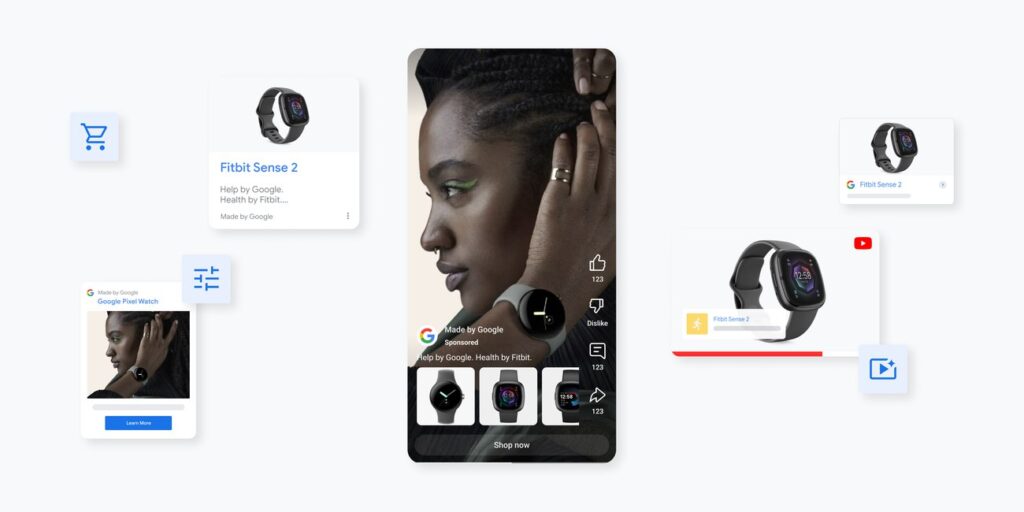
In addition to new image formats, Google is also rolling out an automated video enhancement feature. This update builds on last year’s ability to flip videos into vertical and square formats. Now, it’s adding the option to automatically trim your video ads down to shorter, more impactful versions.
Given how short our attention spans are nowadays, this feature helps ensure that your key messages hit home fast – without you having to manually edit every video. It’s all about delivering the punchiest version of your ad to catch someone’s interest in the few seconds they’re likely to give it.
Short and sweet is the name of the game when it comes to video ads, and I’m all for it. This feature saves you tons of time and lets you experiment with different lengths to see what really resonates with your audience. If you want to learn more about maximizing video ad performance, take a look at Google’s video ad solutions.
For those of you in retail, Google’s got some cool updates coming your way. The new betas allow users to tap directly on your ad to view product details without ever leaving the ad experience. This means that potential customers can get a closer look at what you’re offering with just one click.
Plus, if you have physical stores, your ads will now show real-time local inventory data. This means that if someone sees your ad and wonders if the product is available near them, the answer is right there in the ad itself. It’s a neat way to combine digital advertising with brick-and-mortar shopping.
I think this update is fantastic, especially for merchants looking to streamline the customer journey. It reduces friction by bringing product details and local availability directly into the ad, which can help boost both online and in-store conversions. For a deeper dive into how these product feeds work and how to get started, check out Google Merchant Center’s support documentation.
So, there you have it – a super detailed look at all the new Demand Gen updates from Google. Whether you’re excited about having more control over your ad placements, expanding your reach with GDN integration, getting a clearer picture of your conversions, or leveraging fresh creative formats and automated video tweaks, there’s something here for everyone.
I’m genuinely pumped about these updates. They’re practical, they give you more flexibility, and they’re designed to help you get the most out of every advertising dollar you spend. It’s all about making your campaigns smarter, more efficient, and ultimately more successful.
If you’re ready to take your digital advertising to the next level, why not let the experts handle it for you? Check out our PPC Management services to see how we can optimize your campaigns for maximum impact. And if you’re looking to expand your team with top-notch talent, explore our option to hire a digital marketer who can bring fresh ideas and expertise to your business.
Let’s make your advertising efforts work smarter – not harder. Happy advertising!